Application Sounds on Amazon AWS and Azure with Remote Desktop
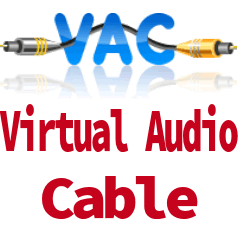
Since VPS devices on AWS or Azure do not have a real sound card, it is not possible to receive sound on these devices. The solution for this is VA, that is, virtual audio. Our convenient application solution is solved with VAC installation. The application creates a virtual sound driver and directs the sound to our device.
Problem: Voice over VPS
Solution: Virtual Audio Cable 4.15 installation and Setup
- Install “Virtual Audio Cable 4.15” that I tested on VPS.
- RDP-Tcp -> client services -> audio
in “tsconfig.msc” on VPS remove the option. Reset VPS.
After this step, the sound is ready.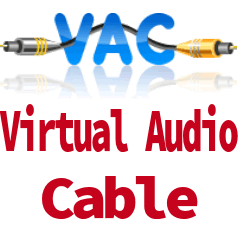
Download link:
Google -> Virtual Audio Cable 4.15
comments powered by Disqus
