Blazor Radzen .NET 8 Html Editor
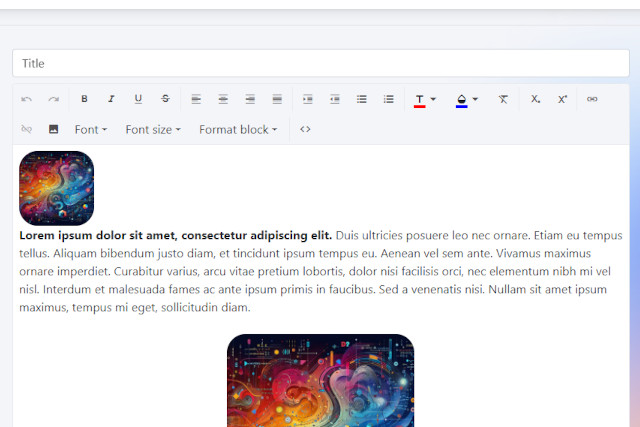
Blazor Radzen .NET 8 Html Editor
Blazor: Blazor is a framework for building interactive web UIs using C# instead of JavaScript.
Radzen: Radzen is a suite of tools that provides UI components for Blazor applications.
.NET 8: .NET 8 is the latest version of the .NET framework that supports Blazor development.
Html Editor: An HTML editor is a tool that enables users to create, edit, and format HTML content.
The RadzenHtmlEditor is a powerful tool that allows users to input and edit HTML content within a Blazor application. We will explore its key concepts, code structure, and provide code examples to illustrate its functionality.
Create.razor
The implementation of the RadzenHtmlEditor component in a Blazor application. The component is bound to a blogPostViewModel.Content property, allowing users to manipulate the HTML content within the editor.
Create.razor
...
<RadzenHtmlEditor @bind-Value=@blogPostViewModel.Content
Input=@OnInput Change=@OnChange
Paste=@OnPaste Execute=@OnExecute
UploadUrl="upload/image" />
...
@code {
...
void OnPaste(HtmlEditorPasteEventArgs args)
{
}
void OnChange(string html)
{
}
void OnInput(string html)
{
}
void OnExecute(HtmlEditorExecuteEventArgs args)
{
}
...
}
OnPaste: Handles the paste event when content is pasted into the editor.
OnChange: Handles the change event when the HTML content is modified.
OnInput: Handles the input event when the HTML content is being inputted.
OnExecute: Handles the execute event when specific actions are executed within the editor.
Program.cs
Program.cs
...
builder.Services.AddControllersWithViews();
builder.Services.AddRazorPages();
builder.Services.Configure<Microsoft.AspNetCore.Http.Features.FormOptions>(options =>
{
options.MultipartBodyLengthLimit = long.MaxValue;
});
builder.Services.AddRazorComponents()
.AddInteractiveServerComponents();
...
UploadController.cs
The UploadController.cs file in a Blazor application, focuses on uploading images to the server using a controller in a Blazor application.
UploadController.cs
...
[HttpPost("upload/image")]
public IActionResult Image(IFormFile file)
{
try
{
var fileName = $"upload-{DateTime.Today.ToString("yyyy-MM-dd")}-{Guid.NewGuid()}{Path.GetExtension(file.FileName)}";
var filePath = Path.Combine(environment.WebRootPath, fileName);
using (var stream = new FileStream(filePath, FileMode.Create))
{
// Save the file
file.CopyTo(stream);
// Return the URL of the file
var url = Url.Content($"~/{fileName}");
return Ok(new { Url = url });
}
}
catch (Exception ex)
{
return StatusCode(500, ex.Message);
}
}
...
The UploadController.cs file contains a method named Image that handles image uploads. It accepts an IFormFile parameter representing the file to be uploaded. It generates a unique file name based on the current date and a GUID, saves the uploaded file to the server using the generated file name, constructs the URL of the uploaded file, returns the URL of the uploaded file if the upload is successful or an error message if an exception occurs.
Source
Full source code is available at this repository in GitHub:
https://github.com/akifmt/DotNetCoding/tree/main/src/BlazorAppRadzenHtmlEditor
comments powered by Disqus
