Blazor Radzen .NET 8 Multiple Themes Dark and Light Mode
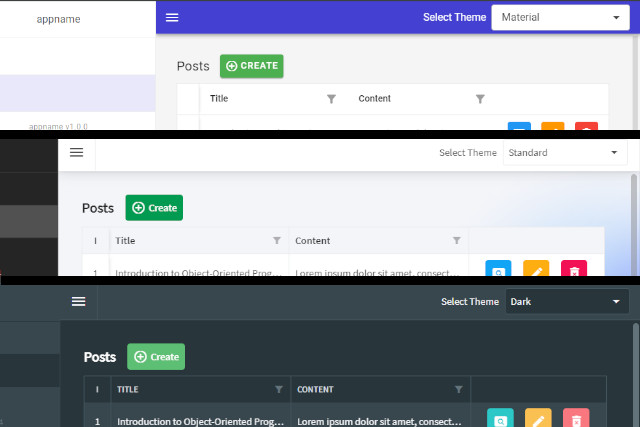
Blazor Radzen .NET 8 Multiple Themes Dark and Light Mode
We are implementing dynamic theme switching in a Blazor application using Radzen. The code allows users to switch between different themes (e.g., default, dark, humanistic, software, standard, material) based on their preference.
.NET 8: .NET 8 is a version of the .NET framework that provides developers with a platform to build various types of applications. It offers improved performance, security, and features for developing modern applications.
Blazor: Blazor is a web framework by Microsoft that allows developers to build interactive web applications using C# and .NET instead of JavaScript. It enables developers to create single-page applications with rich user interfaces.
Radzen: Radzen is a low-code development platform that simplifies and accelerates web and mobile application development. It provides tools and components to build responsive and customizable applications quickly.
Dark and Light Theme: Dark and Light themes refer to the visual appearance of an application. Dark themes use darker colors for backgrounds and lighter colors for text, providing a sleek and modern look. Light themes, on the other hand, use lighter colors for backgrounds and darker colors for text, offering a more traditional and bright appearance. Users can choose between these themes based on their preference and visual comfort.
Information
Free Themes
- Material:
<link rel="stylesheet" href="_content/Radzen.Blazor/css/material.css"> - Standard:
<link rel="stylesheet" href="_content/Radzen.Blazor/css/standard.css"> - Default:
<link rel="stylesheet" href="_content/Radzen.Blazor/css/default.css"> - Humanistic:
<link rel="stylesheet" href="_content/Radzen.Blazor/css/humanistic.css"> - Software:
<link rel="stylesheet" href="_content/Radzen.Blazor/css/software.css"> - Dark:
<link rel="stylesheet" href="_content/Radzen.Blazor/css/dark.css">
- Material:
Premium Themes
- Material 3
- Fluent
- Material 3 Dark
- Material Dark
- Fluent Dark
Explore free theming options in Radzen Blazor Components demos.
Premium themes can be used with an active Radzen Professional or Enterprise subscription.
More: https://blazor.radzen.com/themes
App.razor
App.razor
<!DOCTYPE html>
<html lang="en">
<head>
<meta charset="utf-8" />
<meta name="viewport" content="width=device-width, initial-scale=1.0" />
<base href="/" />
<link rel="stylesheet" href="bootstrap/bootstrap.min.css" />
@* THEME CSS *@
<Theme />
<link rel="icon" type="image/png" href="favicon.png" />
<HeadOutlet @rendermode="InteractiveServer" />
</head>
<body>
<Routes @rendermode="InteractiveServer" />
<script src="_content/Radzen.Blazor/Radzen.Blazor.js"></script>
<script src="_framework/blazor.web.js"></script>
</body>
</html>
It includes the necessary HTML structure and references to CSS files for styling. Notably, it contains a placeholder <Theme /> where the theme-specific CSS will be injected dynamically based on the selected theme (dark or light mode).
MainLayout.razor
MainLayout.razor
...
<ThemeComponent />
...
To implement Dark and Light Mode with Multiple Themes in Blazor using Radzen, we need to create a ThemeComponent that handles the theme switching logic. This component will dynamically apply the selected theme to the application based on user preference.
Theme.razor
Theme.razor
@inject NavigationManager NavigationManager
@inject ThemeService ThemeService
<link href="@Href" rel="stylesheet" />
@*
//////// THEMES
<link rel="stylesheet" href="_content/Radzen.Blazor/css/default.css">
<link rel="stylesheet" href="_content/Radzen.Blazor/css/dark.css">
<link rel="stylesheet" href="_content/Radzen.Blazor/css/humanistic.css">
<link rel="stylesheet" href="_content/Radzen.Blazor/css/software.css">
<link rel="stylesheet" href="_content/Radzen.Blazor/css/standard.css">
<link rel="stylesheet" href="_content/Radzen.Blazor/css/material-base.css">
*@
@code {
//string Href => $"_content/Radzen.Blazor/css/{ThemeService.CurrentTheme}-base.css";
string Href => $"_content/Radzen.Blazor/css/{ThemeService.CurrentTheme}.css";
protected override void OnInitialized()
{
#if !RADZEN
ThemeService.Initialize(NavigationManager);
#endif
}
}
The code begins by injecting the NavigationManager and ThemeService into the component. It then includes a <link> tag that references the stylesheet based on the current theme selected. The available themes are predefined in the commented section.
The Href property dynamically generates the path to the CSS file based on the current theme selected in the ThemeService. The OnInitialized method initializes the theme service, but only if the RADZEN preprocessor directive is not defined.
ThemeComponent.razor
ThemeComponent.razor
@inject ThemeService ThemeService
@inject NavigationManager UriHelper
<RadzenLabel Text="Select Theme" Component="DropDownTextValueProperties" class="rz-mr-2" />
<RadzenDropDown TValue="string"
Value="@ThemeService.CurrentTheme" Data="@ThemeService.Themes"
TextProperty="Text" ValueProperty="Value"
Name="DropDownTextValueProperties"
Change="@ChangeTheme" />
@code {
protected override void OnInitialized()
{
ThemeService.Initialize(UriHelper);
}
void ChangeTheme(object value)
{
ThemeService.Change(UriHelper, $"{value}");
}
}
By injecting the ThemeService and UriHelper services into the component. It then displays a label prompting the user to select a theme using a dropdown list populated with theme options. The OnInitialized method initializes the ThemeService with the UriHelper. When a user selects a theme from the dropdown, the ChangeTheme method is called to update the selected theme using the ThemeService.
ThemeService.cs
ThemeService.cs
using System.Web;
using Microsoft.AspNetCore.Components;
namespace BlazorAppRadzenMultipleThemesDarkAndLightMode;
public class ThemeService
{
public class Theme
{
public string Text { get; set; }
public string Value { get; set; }
}
public static readonly Theme[] Themes = new[]
{
new Theme {
Text = "Material",
Value = "material"
},
new Theme {
Text = "Standard",
Value = "standard"
},
new Theme {
Text = "Default",
Value = "default"
},
new Theme {
Text = "Humanistic",
Value = "humanistic"
},
new Theme {
Text = "Software",
Value = "software"
},
new Theme {
Text = "Dark",
Value="dark"
}
};
public const string DefaultTheme = "standard";
public const string QueryParameter = "theme";
public string CurrentTheme { get; set; } = DefaultTheme;
public void Initialize(NavigationManager navigationManager)
{
var uri = new Uri(navigationManager.ToAbsoluteUri(navigationManager.Uri).ToString());
var query = HttpUtility.ParseQueryString(uri.Query);
var value = query.Get(QueryParameter);
if (Themes.Any(theme => theme.Value == value))
{
CurrentTheme = value;
}
}
public void Change(NavigationManager navigationManager, string theme)
{
var url = navigationManager.GetUriWithQueryParameters(navigationManager.Uri,
new Dictionary<string, object>() { { QueryParameter, theme } });
navigationManager.NavigateTo(url, true);
}
}
The NavigationManager is injected into the component, and the Initialize method of the ThemeService is called to initialize the current theme based on the query parameter in the URL.
The NavigationManager is injected into the component, and the Change method of the ThemeService is called to change the theme. The updated URL with the new theme is navigated to.
Source
Full source code is available at this repository in GitHub:
https://github.com/akifmt/DotNetCoding/tree/main/src/BlazorAppRadzenMultipleThemesDarkAndLightMode
comments powered by Disqus
