Blazor Generic Components
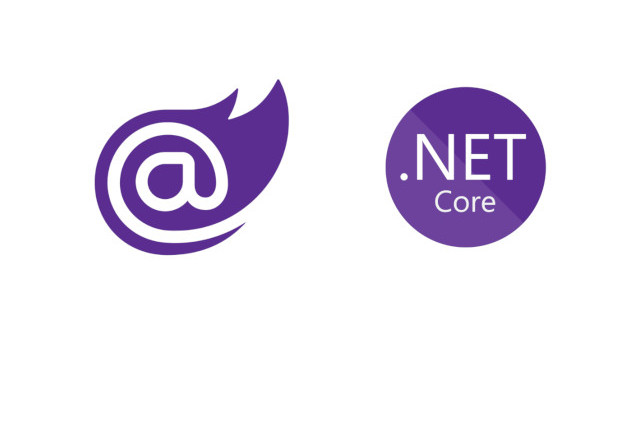
Blazor Generic Components
We will explore a Blazor generic component that can be used for performing CRUD (Create, Read, Update, Delete) operations on a list of items. This component is designed to provide a reusable and efficient solution for displaying and managing data in a Blazor application.
Blazor: Blazor is a web framework that allows developers to build interactive web UIs using C# instead of JavaScript. It enables full-stack development with .NET, providing a seamless development experience.
Generic Components: Generic components in Blazor allow us to create reusable UI components that can work with different types of data. By using generics, we can create components that are flexible and adaptable to various scenarios.
TModel: The TModel type parameter represents the model class that the component will work with. It must inherit from the BaseModel class.
TViewModel: The TViewModel type parameter represents the view model class that the component will use to display the data. It must inherit from the BaseViewModel class and have a parameterless constructor.
IService: The IService<TModel> interface represents a service that provides CRUD (Create, Read, Update, Delete) operations for the TModel class. It is injected into the component to retrieve the data.
IMapper: The IMapper interface is used for object-to-object mapping. It is injected into the component to map the TModel objects to TViewModel objects.
NavigationManager: The NavigationManager class provides methods for navigating within a Blazor application. It is injected into the component to handle navigation to different pages.
Let’s break down the code structure:
Namespace and Using Statements: The code starts with the declaration of the namespace and the necessary using statements.
Type Parameters: The component uses two type parameters, TModel and TViewModel, which represent the model and view model types, respectively. These parameters allow the component to work with different types of data.
Conditional Rendering: The code uses conditional rendering to display a loading message if the listViewModel is null. Otherwise, it renders a table to display the list of items.
Table Structure: The table structure is defined using HTML markup. The table headers are dynamically generated based on the properties of the TViewModel type. The nameof function is used to get the name of the Id property from the BaseViewModel class, and the GetProperties method is used to iterate over the properties of the TViewModel type.
Data Binding: The table rows are generated using a foreach loop that iterates over the listViewModel collection. The GetProperty and GetValue methods are used to retrieve the values of the properties dynamically. The ToString method is called to convert the values to strings.
CRUD Links: Each table row includes links for performing CRUD operations on the corresponding item. The NavigateLinkItemDetails, NavigateLinkItemEdit, and NavigateLinkItemDelete properties are used to generate the URLs for the respective operations. The Replace method is used to replace the placeholder {{{id}}} with the actual item ID.
List Posts (List.razor, List.razor.cs)
Let’s take a closer look at the code provided in the List<TModel, TViewModel> component:
public partial class List<TModel, TViewModel> : ComponentBase where TModel : BaseModel where TViewModel : BaseViewModel, new()
{
[Parameter, EditorRequired]
public string? NavigateLinkItemDetails { get; set; }
[Parameter, EditorRequired]
public string? NavigateLinkItemEdit { get; set; }
[Parameter, EditorRequired]
public string? NavigateLinkItemDelete { get; set; }
[Inject]
private IService<TModel>? _service { get; set; }
[Inject]
private IMapper? Mapper { get; set; }
[Inject]
private NavigationManager? NavigationManager { get; set; }
private IEnumerable<TViewModel>? listViewModel;
protected override async Task OnInitializedAsync()
{
if (_service == null || Mapper == null) return;
var model = await _service.GetAllAsync();
if (model == null) return;
listViewModel = Mapper.Map<IEnumerable<TModel>, IEnumerable<TViewModel>>(model);
}
}
In this code, we define the List<TModel, TViewModel> component as a partial class that inherits from ComponentBase. The component has the following members:
Parameters: The component has three parameters: NavigateLinkItemDetails, NavigateLinkItemEdit, and NavigateLinkItemDelete. These parameters are used to specify the navigation links for item details, item edit, and item delete actions.
Injected Services: The component injects three services: IService<TModel>, IMapper, and NavigationManager. These services are used to retrieve data, map objects, and handle navigation, respectively.
listViewModel: This private property holds the list of view models that will be displayed in the component.
OnInitializedAsync: This method is an overridden method from the ComponentBase class. It is called when the component is initialized. In this method, we check if the injected services are available. If they are, we retrieve the data using the _service and map it to the view models using the Mapper. The resulting view models are assigned to the listViewModel property.
Using the Component:
<BlazorAppGenericComponents.Components.List TModel="BlogPost"
TViewModel="BlogPostViewModel"
NavigateLinkItemDetails="/BlogPost/Details/{{{id}}}"
NavigateLinkItemEdit="/BlogPost/Edit/{{{id}}}"
NavigateLinkItemDelete="/BlogPost/Delete/{{{id}}}" />
Create Post (Create.razor, Create.razor.cs)
@namespace BlazorAppGenericComponents.Components
@typeparam TModel
@typeparam TViewModel
@if (viewModel == null)
{
<p><em>Loading...</em></p>
}
else
{
<EditForm Context="editFormComponent" OnValidSubmit="@HandleValidSubmit" Model="@viewModel">
@foreach (var property in typeof(TViewModel).GetProperties())
{
@if (property.Name != "Id")
{
<div class="form-group">
<label class="control-label">@property.Name</label>
<input @onchange='((e) => HandleValueChanged(e, property.Name))'
type="text"
value="@property.GetValue(viewModel)?.ToString()"
class="form-control" />
</div>
}
}
<div class="form-group">
<input type="submit" value="Create" class="btn btn-primary" />
</div>
</EditForm>
}
In this code snippet, the component checks if the viewModel is null. If it is null, it displays a loading message. Otherwise, it renders an EditForm component with the viewModel as the model.
Inside the EditForm component, a loop iterates over the properties of the TViewModel type. For each property, a form group is created with a label and an input field. The label displays the name of the property, and the input field is bound to the corresponding property value in the viewModel.
The HandleValueChanged method is called whenever the value of an input field changes. It updates the corresponding property value in the viewModel.
Finally, a submit button is displayed to create the entity.
The component has two generic type parameters: TModel and TViewModel. TModel represents the model class for the database entity, while TViewModel represents the view model class for the form.
The component has the following properties and dependencies:
NavigateLinkAfterSubmit: A string parameter that specifies the URL to navigate to after the form is submitted.
_service: An instance of the IService<TModel> interface, which is responsible for interacting with the database.
Mapper: An instance of the IMapper interface, which is used to map the view model to the model.
NavigationManager: An instance of the NavigationManager class, which is used to navigate to the specified URL.
The component also has a private field called “viewModel” of type TViewModel, which represents the current state of the form.
OnInitialized: This method is called when the component is initialized. It creates a new instance of the view model and assigns it to the “viewModel” field.
HandleValidSubmit: This method is called when the form is submitted and passes validation. It maps the view model to the model using the IMapper interface. Then, it calls the AddAsync method of the _service instance to add the model to the database. If the operation is successful, it navigates to the specified URL using the NavigationManager.
HandleValueChanged: This method is called when the value of an input field in the form changes. It updates the corresponding property of the view model with the new value.
Using the Component:
<BlazorAppGenericComponents.Components.Create TModel="BlogPost"
TViewModel="BlogPostViewModel"
NavigateLinkAfterSubmit="/BlogPost" />
Details Post (Details.razor, Details.razor.cs)
<dl class="row">
<dt class="col-sm-2">
@nameof(BaseViewModel.Id)
</dt>
<dd class="col-sm-10">
@typeof(TViewModel).GetProperty(nameof(BaseViewModel.Id))?.GetValue(viewModel)?.ToString()
</dd>
@foreach (var property in typeof(TViewModel).GetProperties())
{
if (property.Name != nameof(BaseViewModel.Id))
{
<dt class="col-sm-2">
@property.Name
</dt>
<dd class="col-sm-10">
@property.GetValue(viewModel)?.ToString()
</dd>
}
}
</dl>
The component has the following properties and dependencies:
Id: An optional parameter that represents the ID of the model for which the details are to be displayed.
_service: An injected dependency of type IService<TModel>, which is responsible for retrieving the model data.
Mapper: An injected dependency of type IMapper, which is used to map the model to the view model.
NavigationManager: An injected dependency of type NavigationManager, which is used for navigation within the application.
viewModel: A private property of type TViewModel, which holds the view model instance.
The OnInitializedAsync method is overridden to fetch the model data and map it to the view model. If the Id is null or any of the dependencies are null, the method returns early. Otherwise, it calls the _service.GetbyId method to retrieve the model with the specified ID. If the model is found, it uses the Mapper to map the model to the view model and assigns it to the viewModel property.
Using the Component:
<BlazorAppGenericComponents.Components.Details TModel="BlogPost"
TViewModel="BlogPostViewModel"
Id="@id" />
Edit Post (Edit.razor, Edit.razor.cs)
Let’s break down the code structure:
Namespace and Using Statements: The code starts with the declaration of the namespace and the necessary using statements.
Type Parameters: The component is defined with two type parameters, TModel and TViewModel. These parameters allow the component to work with different models and view models.
Conditional Rendering: The code uses a conditional rendering statement to check if the viewModel is null. If it is null, it displays a loading message. Otherwise, it renders the form for editing the model.
EditForm Component: The EditForm component is a built-in Blazor component that provides form validation and submission functionality. It is used to wrap the form elements.
Property Loop: Inside the EditForm component, a loop is used to iterate over the properties of the TViewModel type. The loop excludes the Id property, as it is usually an identifier and not editable.
Form Group: For each property, a form group is created with a label and an input field. The onchange event is wired to a method called HandleValueChanged, which handles the value change of the input field.
Submit Button: Finally, a submit button is added to the form for saving the changes.
Blazor generic component named Edit<TModel, TViewModel>. Let’s break down its structure:
Namespace and Dependencies: The component is defined within the BlazorAppGenericComponents.Components namespace. It has dependencies on AutoMapper, BlazorAppGenericComponents.Models, BlazorAppGenericComponents.Services, BlazorAppGenericComponents.ViewModels, and Microsoft.AspNetCore.Components.
Component Declaration: The component is declared as a partial class that inherits from ComponentBase. It has two generic type parameters, TModel and TViewModel, which represent the model and view model types, respectively.
Component Parameters: The component has two parameters defined using the [Parameter] attribute. The Id parameter is of type int? and represents the identifier of the model to be edited. The NavigateLinkAfterSubmit parameter is of type string? and represents the URL to navigate to after a successful submit.
Dependency Injection: The component injects dependencies for IService<TModel>, IMapper, and NavigationManager using the [Inject] attribute.
ViewModel Initialization: The OnInitializedAsync method is overridden to initialize the view model based on the provided Id parameter. It retrieves the model from the service using the GetbyId method and maps it to the view model using AutoMapper.
Form Submission: The HandleValidSubmit method is called when the form is submitted. It maps the view model back to the model using AutoMapper and calls the UpdateAsync method of the service to update the model. If the update is successful, it navigates to the specified URL using the NavigationManager.
Value Change Handling: The HandleValueChanged method is called when the value of an input field changes. It updates the corresponding property of the view model based on the changed value.
Using the Component:
<BlazorAppGenericComponents.Components.Edit TModel="BlogPost"
TViewModel="BlogPostViewModel"
Id="@id"
NavigateLinkAfterSubmit="/BlogPost" />
Delete Post (Delete.razor, Delete.razor.cs)
The code starts with the @namespace directive, which specifies the namespace of the component. It is followed by the @using directive, which imports the necessary namespaces for the component.
Next, the component declares two type parameters, TModel and TViewModel, using the @typeparam directive. These type parameters represent the model and view model types that will be used with the component.
The code then checks if the viewModel variable is null. If it is null, it displays a loading message. Otherwise, it generates the details view for the view model.
Inside the dl element, the code displays the value of the Id property of the view model using the @nameof directive and the GetValue method. It then iterates over the properties of the view model using a foreach loop.
For each property, it checks if the property name is not equal to “Id”. If it is not equal, it displays the property name and its value using the @property.Name and @property.GetValue directives.
Finally, the code displays a “Delete” button and attaches an onclick event handler to it.
The component has the following properties:
Id: An optional parameter that represents the ID of the record to be deleted.
NavigateLinkAfterDelete: An optional parameter that specifies the URL to navigate to after the record is deleted.
The component also injects the following dependencies:
IMapper: An object mapper that maps the model to the view model.
NavigationManager: A service that provides navigation functionality.
The component has an OnInitializedAsync method that is called when the component is initialized. It retrieves the record with the specified ID from the service and maps it to the view model using the mapper.
The component also has a DeleteButtonClick method that is called when the delete button is clicked. It calls the service’s DeletebyIdAsync method to delete the record with the specified ID. If the deletion is successful, it navigates to the specified URL using the NavigationManager.
Using the Component:
<BlazorAppGenericComponents.Components.Delete TModel="BlogPost"
TViewModel="BlogPostViewModel"
Id="@id"
NavigateLinkAfterDelete="/BlogPost" />
Source
Full source code is available at this repository in GitHub:
https://github.com/akifmt/DotNetCoding/tree/main/src/BlazorAppGenericComponents
